Using the RAML Editor
RAML files ![]() are listed separately in the REST Web Services node. Double-click a RAML file or endpoint to view it in the editor. The editor includes syntax coloring, default formatting and syntax validation. As you edit the file, press Enter to begin the next line with the same indent as the previous line. Press Tab to increase the indent or Shift+Tab to decrease the indent.
are listed separately in the REST Web Services node. Double-click a RAML file or endpoint to view it in the editor. The editor includes syntax coloring, default formatting and syntax validation. As you edit the file, press Enter to begin the next line with the same indent as the previous line. Press Tab to increase the indent or Shift+Tab to decrease the indent.
Save the file to update the Outline view. If the file contains errors, the first error encountered is marked ![]() in the margin of the editor. Hover over the icon for details.
in the margin of the editor. Hover over the icon for details.
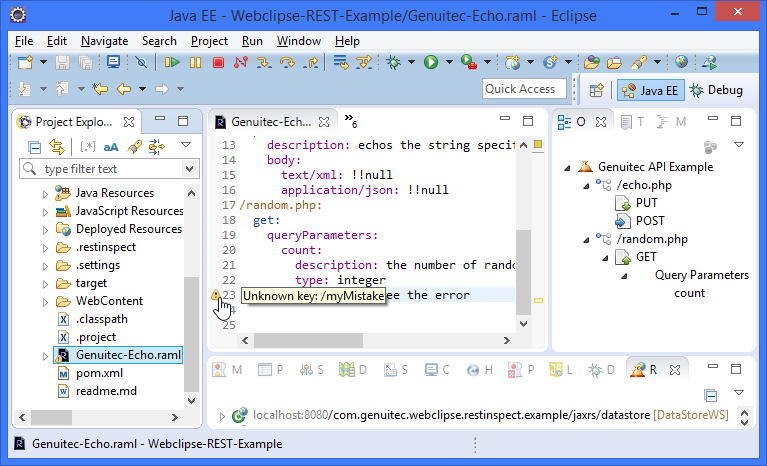
View and edit RAML files with the RAML Editor
Additional Resources
Understanding RAML—An informative blog including a use case and sample project
RAML tutorial—A tutorial to guide you through conceptualizing the design o.f a basic API and writing it in RAML.


