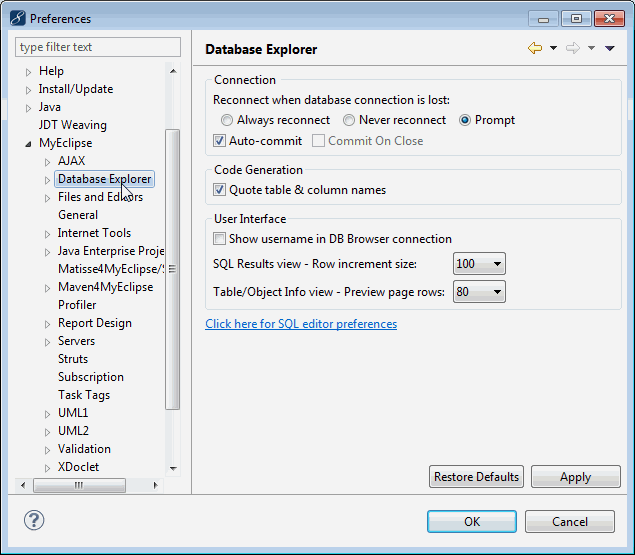
Database Explorer Preferences
When working with the Database Explorer, it is possible to set for SQL query result size limits, auto-commit, and auto-completion.
This feature is available in MyEclipse.
General Database Explorer Preferences
Access general database explorer preferences by selecting Window>Preferences from the menu, expanding MyEclipse, and selecting Database Explorer. You can set preferences for SQL query result size limits, auto-commit, and auto-completion.
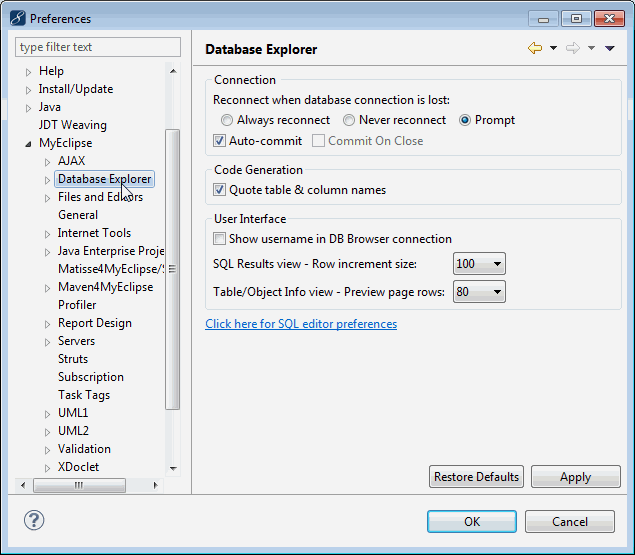
General database explorer preferences
JDBC Driver Configuration
Driver configuration is done through the DB Explorer view rather than a preferences page. Refer to Working with Drivers for more information.
SQL Editor
Access SQL editor preferences by selecting Window>Preferences from the menu, expanding MyEclipse>Files and Editors, and selecting SQL.
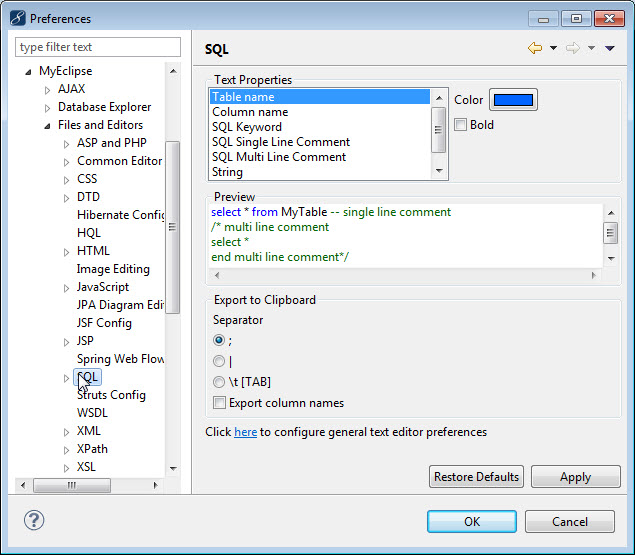
SQL Editor preferences

