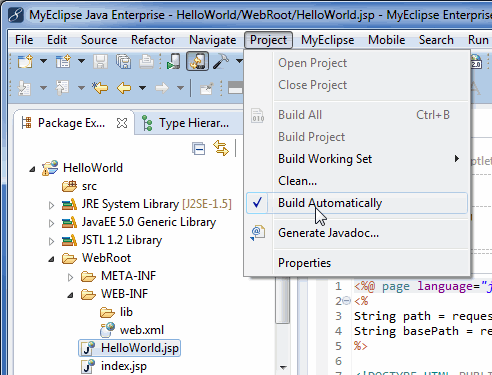
Enabling Automatic JSP Validation
Automatic JSP validation can be enabled under two circumstances. Here you will learn how to do it properly.
This feature is available in MyEclipse.
You can enable automatic JSP validation when saving the contents of a JSP editor or performing a “Clean” operation. For proper validation, you must have MyEclipse launched with a full JDK JVM so the JSP validator has access to the Java compiler. A JRE JVM does not include a Java compiler.
- Select Project>Build Automatically.
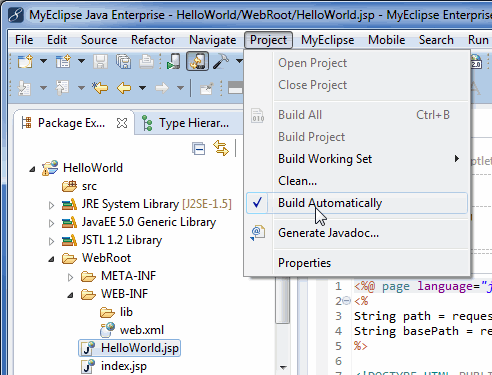
Automatic build setting - For project-specific validation, right-click a project in the Explorer, and select Properties. Expand MyEclipse, and choose Validation.
- Select the Enable project specific settings checkbox.
Note: You can set these preferences system-wide by opening general validation properties by selecting Window>Properties. Project validation settings override the system settings.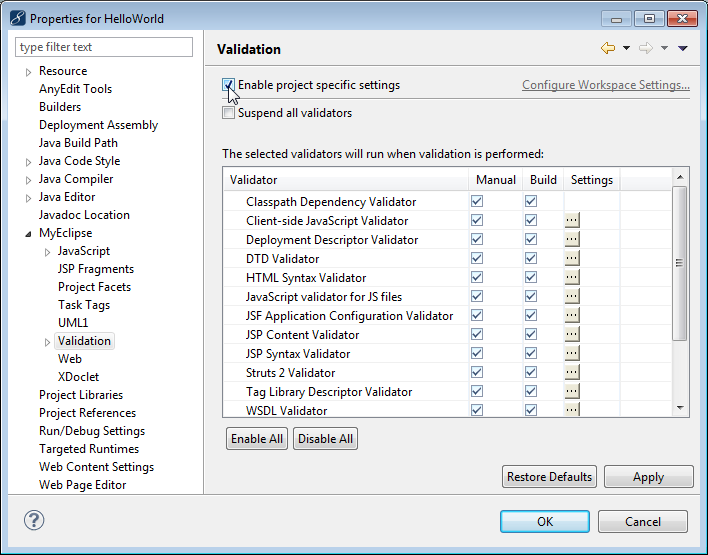
Enabling project validation properties

