Notice: CodeMix & Angular IDE Migration Plan Announced
Join the CodeMix Journey
The CodeMix journey began in 2018, as we set out to give Eclipse developers timely access to all the best languages and technologies. Our first stop, a Technical Preview, gave Eclipse developers the power of VS Code along with access to the rich catalog of Code OSS extensions, opening a whole new world.
With each feature added along the way, CodeMix has continued to pick up steam—even making it to the #4 most downloaded plugin on the Eclipse Marketplace! That’s not the end of this journey, we’re just getting started. The best is yet to come!
What’s New in CodeMix?
CodeMix now supports Angular 10 and includes major updates to template language support. Check out the delivery log for details on additional enhancements and fixes.
What’s Next?
We’ll continue to stay abreast of the latest updates for frameworks and languages included in CodeMix, and continue to listen to your feedback and suggestions. Is there something you’d like to see? We’d love to hear from you!
CodeMix Improves Your Coding—It’s That Simple!
Don’t just take our word for it. Take a look at these side-by-side comparisons that show how much easier your coding life is with CodeMix.
A Look Back
We love to help developers in their chosen environment, versus dictate environment. We created CodeMix as a way to bring more options to Eclipse without changing how you work. After the release of a technical preview on April 2, 2018, the response was phenomenal. CodeMix quickly evolved with weekly updates and fixes. A long list of improvements have been made along the way—check out some of the highlights!
Angular Control Panel
Now it’s a breeze to quickly access key Angular functionality directly from the source code editor. From viewing your project in a particular browser, to generating Angular building blocks like components, guards, and directives, the control panel puts everything you need to build an awesome Angular app in one central location. And if you want to customize it, just drag and drop to create the perfect control panel for your particular needs. Introduced in CI 2019.10.29.
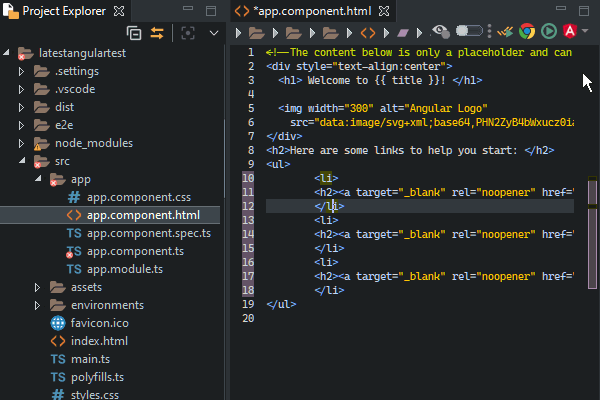

New Go Pack
CodeMix includes a turn-key Go technology pack for Go development with automatic tool installation. Use the new Go Project wizard to get started quickly. Introduced in CI 2019.9.19.
Live Preview 2.0
An updated Live Preview lets you see a preview of your modern web or Java EE application right next to the code editor. See changes in real time, as you type, and if your project configuration allows it, without even needing to save the file. Introduced in CI 2019.6.11.


CodeMix 3 released!
CodeMix 3 was a real game changer! Significant performance improvements made CodeMix faster than ever, even with especially large projects! And new eLearning courses made it simple to add new technologies to the mix. Introduced in CI 2019.2.14.
CodeMix 2.0 released!
New features include build pipelines and code mining, plus favorite Webclipse 1.x features like CodeLive with Live Preview. Plus, a better user experience with improvements in several key areas. Introduced in CI 2018.9.25.


Rename Refactoring
Now available for CSS, JavaScript, TypeScript, and more! In cases where the Code OSS extension supports rename, we support it too. Introduced in CI 2018.8.15.
Parameter Hints
Parameter hints show documentation corresponding to the parameter being entered, making it easy to switch between different function signatures. Introduced in CI 2018.5.24.


Snippets
Snippet placeholders are visually highlighted, making it easier to fill in all required variables. Introduced in CI 2018.5.31.
Outline Support
The addition of the Quick Outline, makes it simple to navigate your project. Introduced in CI 2018.5.9.
Including symbol information in the Outline view was a much-requested feature. Introduced in CI 2018.4.30

Come Aboard!
If you would like to join us on this thrilling journey we call CodeMix, download it today! It’s free to try for 45 days!
And if you’re already a Genuitec customer, it likely works with your existing license.


