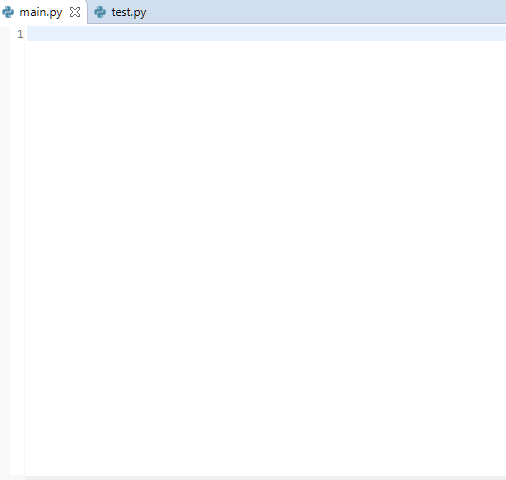Dani Faris
Summer intern at Genuitec! I am using their products DevStyle, CodeMix and Angular IDE to create projects in different programming languages such as Python and Angular. Providing a new user experience for other developers as well as insight to help facilitate optimal development and learning. Stay tuned...
Posted on Jul 26th 2018
Like I mentioned in my last blog, CodeMix is a plugin I use that adds a ton of powerful tools and capabilities to my Eclipse environment. After working without it and seeing how much better my development experience is with it, I don’t think I’ll ever go back to the old Eclipse. Why? I’ve been able to add a whole range of technologies to Eclipse quickly and efficiently, starting with VS Code and ending with a bunch of Code OSS extensions – these are just a few extensions you can download from the thousands available!

I can now make sure my code is right (CodeMix completes it for me with IntelliSense and gives me awesome tools for debugging languages not supported by Eclipse alone) and I can zoom along through my program thanks to all the keyboard commands it lets me use. But back to the main point: from a new developer’s point of view, I love this plugin (and I know you will too)!
Today, though, I will focus on my experience with setting up CodeMix in Eclipse for my first Python project.
The Simple Beauty of Python
First, Python is a general-purpose language, meaning that it can be used to build just about anything. I had never used Python before, but after a short course on the language, I felt comfortable building a project with it in about a week… If only our Java and C++ courses could have felt that way! My entire Python Project is only 28 lines of code and still accomplishes a powerful task.
A few properties I have really enjoyed about this language are its automatic type inference, meaning Python finds out the variable type for you so you don’t have to type it out, and the fact there are no semicolons or curly braces. YAY! As such, a lot of the syntax-learning stress is alleviated allowing you to focus more on learning programming concepts rather than the small details. This is a very beginner-friendly language and I recommend learning it to anyone!
Getting Ready to Work with Python
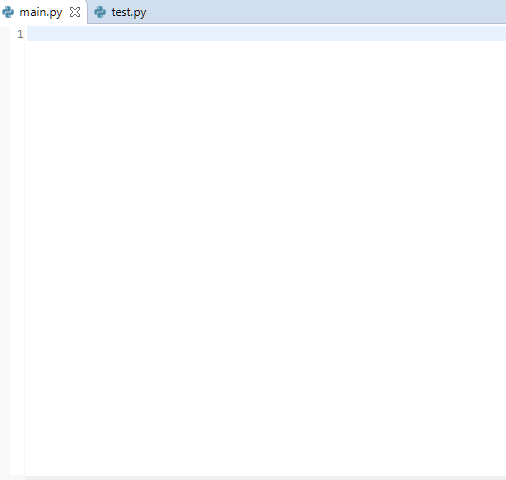
For my mini Python project, I installed Eclipse Photon, which is the 17th annual release of the Eclipse Project. I then installed DevStyle so I could style and personalize my development environment because we all know Eclipse could use a makeover! This is a really cool plugin with an incredibly easy, quick download from the Eclipse Marketplace and I recommend it to anyone using the Eclipse IDE. More information on the perks it provides that revamp your outdated development environment can be found here!
Next, I downloaded CodeMix so I could bring in the Visual Studio Python extension pack into my Eclipse development environment! Below I have demonstrated just a few of the functionalities CodeMix provides. These include a keyboard command `Ctrl + Shift + F` for formatting my entire program, and highlighted line numbers (so I can see exactly where changes in my code have been made). I can also use a hover command that gives me information on the elements in my program specific to the way they’re used in my program, and automatic type inference so I can code faster than ever! Take a look here at what you can do with CodeMix and Python.
Perspectives Switching – a Thing of the Past
What I have also really enjoyed about this plugin so far is the fact I don’t have to use the PyDev perspective now and switch back and forth between multiple views. Because Eclipse serves as an IDE framework for dozens of different languages now, an equal or greater number of perspectives is required to get the language support you need to develop properly and efficiently. Switching between multiple perspectives is like switching between multiple pages in a book, where each contain different view collections, editors and configuration requirements. As a new developer this can lead to a lot of frustration and confusion especially has your project portfolio begins to expand.
But thanks to CodeMix, that is no longer necessary! I can focus on the current project in front of me and have all of the tools I need in one single view. Not only that, but CodeMix assists in getting Eclipse configured and set up for an optimal development experience with Python, so you can get to coding faster and easier than ever before. I am so excited about this plugin and the power it has given me in my development! Stay tuned for my next blog, as I will be showing you some more of the incredible features CodeMix brings into my Python development.
⇐ A Day with Dani: Eclipse Plugin for Awesome Workspace Customization | A Day with Dani: Python Support at Its Best ⇒